<chapter xml:id="ch-intro">
<title>Write Once, Read Anywhere</title>
<objectives>
<introduction>
<p>
At the end of this chapter, you'll
</p>
</introduction>
<ol>
<li>
<p>
Become aware of the eleven PreTeXt Principles.
</p>
</li>
<li>
<p>
Be able to identify several features of PreTeXt.
</p>
</li>
<li>
<p>
Have a working GitHub Codespaces environment to suitable for
authoring and editing in PreTeXt.
</p>
</li>
</ol>
</objectives>
<section xml:id="sec-setting-up-codespaces">
<title>Setting up Codespaces</title>
<p> A <term>Codespace</term> is an authoring environment that lives in the <q>cloud</q>,
that is, a virtual machine hosted by GitHub that has all of the software needed to
create great accessible documents, accessible with just a web browser. </p>
<p>
This coding environment uses a web version of Virtual Studio
Code, an open-source editor, along with the PreTeXt community's
custom plugins and software to get started authoring quickly.
</p>
<p> Follow the instructions at <url href="https://github.com/PreTeXtBook/pretext-codespace" />
to get started. Let this run for a few minutes in the background while you review the
rest of this section. </p>
<note>
<p>Codespaces works best in the Chrome or Edge web browsers.</p>
</note>
</section>
<section xml:id="sec-principles">
<title>PreTeXt Principles</title>
<p>
A more detailed monograph on
<url href="https://pretextbook.org/doc/guide/html/philosophy.html">PreTeXt's philosophy</url>
is availabe in the PreTeXt Guide.
</p>
<list xml:id="list-principles">
<title><pretext /> Principles</title>
<ol>
<li xml:id="principle-markup"><pretext /> is a markup language that captures the structure of textbooks and research papers.</li>
<li xml:id="principle-readable"><pretext /> is human-readable and human-writable.</li>
<li xml:id="principle-multiple-outputs"><pretext /> documents serve as a single source which can be easily converted to multiple other formats, current and future.</li>
<li xml:id="principle-good-design"><pretext /> respects the good design practices which have been developed over the past centuries.</li>
<li xml:id="principle-common-and-reasonable"><pretext /> makes it easy for authors to implement features which are both common and reasonable.</li>
<li xml:id="principle-web-versions"><pretext /> supports online documents which make use of the full capabilities of the Web.</li>
<li xml:id="principle-output-styles"><pretext /> output is styled by selecting from a list of available templates, relieving the author of the burden involved in micromanaging the output format.</li>
<li xml:id="principle-open-software"><pretext /> is free: the software is available at no cost, with an open license. The use of <pretext /> does not impose any constraints on documents prepared with the system.</li>
<li xml:id="principle-open"><pretext /> is not a closed system: documents can be converted to <latex /> and then developed using standard <latex /> tools.</li>
<li xml:id="principle-users"><pretext /> recognizes that scholarly documents involve the interaction of authors, publishers, scholars, curators, instructors, students, and readers, with each group having its own needs and goals.</li>
<li xml:id="principle-accessibility"><pretext /> recognizes the inherent value in producing material that is accessible to everyone.</li>
</ol>
</list>
</section>
<section xml:id="sec-xml">
<title><pretext /> is XML</title>
<p>
Since <pretext /> uses the XML markup language, all content is structured in terms
of <term>elements</term>. The root <c>pretext</c> element nests many other elements
inside of it. This is accomplished by surrounding everything with a starting
<c><pretext></c> <term>tag</term> and an ending <c></pretext></c> tag.
(Folks with HTML experience will find this pattern familiar, akin to the <q>HTML</q>
root element.)
</p>
<p>
<xref ref="listing-simple" /> is a very simple <pretext />/XML document.
(The first line is boilerplate that lets various programs know the rest of the
file is XML, and the third-to-last line is an example of a comment that
won't appear in the output.)
</p>
<listing xml:id="listing-simple">
<caption>Source of a simple <pretext /> book project.</caption>
<program language="xml">
<input>
<?xml version="1.0" encoding="UTF-8"?>
<pretext>
<article>
<title>Hello world!</title>
<p>Welcome to PreTeXt!</p>
<!-- TODO: find something more to say... -->
</article>
</pretext>
</input>
</program>
</listing>
</section>
<section xml:id="sec-divisions">
<title>Books and Divisions</title>
<p>
There are several documents you can write in <pretext />, such as
<c><article></c>s and <c><slideshow></c>s. This tutorial will
focus on <c><book></c>s.
</p>
<p>
A <c><book></c> typically includes
<c><frontmatter></c>, and <c><backmatter></c>.
</p>
<p>
Between <c><frontmatter></c>, and <c><backmatter></c>
are either several <c><chapter></c>s
or <c><part></c>s. If used, <c><part></c>s are subdivided into
<c><chapter></c>s. Then <c><chapter></c>s subdivide into
<c><section></c>s, and <c><section></c>s can have
<c><subsection></c>s.
</p>
<p>
Each of these subdivisions needs a <c><title></c>, and
may have an <c><introduction></c> or
<c><conclusion></c>.
</p>
<p>
<xref ref="listing-book-source" /> puts some of these elements together for
a simple <pretext /> project (information on the other elements will come
in later sections).
</p>
<listing xml:id="listing-book-source">
<caption>Source of a simple <pretext /> book project.</caption>
<program language="xml">
<input>
<?xml version="1.0" encoding="UTF-8"?>
<pretext xml:lang="en-US">
<!-- (author configurations go in docinfo) -->
<docinfo>
<macros>
\newcommand{\R}{\mathbb R}
</macros>
</docinfo>
<book xml:id="my-great-book">
<title>My Great Book</title>
<subtitle>An example to get you started</subtitle>
<frontmatter xml:id="frontmatter">
<titlepage>
<author>
<personname>You</personname>
<department>Your department</department>
<institution>Your institution</institution>
</author>
<date>
<today />
</date>
</titlepage>
</frontmatter>
<chapter xml:id="chapter-welcome">
<title>Welcome!</title>
<introduction>
<p>This chapter is about the real numbers <m>\R</m></p>
</introduction>
<section xml:id="section-getting-started">
<title>Let's get started</title>
<p>Can you solve <m>ax^2+bx+c=0</m>?</p>
</section>
<section xml:id="section-learning-more">
<title>But wait, there's more!</title>
<p>Did you know that <me>x=\frac{-b\pm\sqrt{b^2-4ac}}{2a}</me>?</p>
</section>
</chapter>
<backmatter xml:id="backmatter">
<title>Backmatter</title>
<colophon>
<p> This book was authored in <pretext />. </p>
</colophon>
</backmatter>
</book>
</pretext>
</input>
</program>
</listing>
</section>
<section xml:id="sec-paragraphs">
<title>Paragraphs, Lists, and Blocks</title>
<p>
Within each division (chapter, section, etc., see <xref ref="sec-divisions" />) of your book,
you likely want some content (e.g. what you're reading right now!).
</p>
<p>
Written content is usually structured as <term>paragraphs</term>, <tag>p</tag> for short.
If you've ever written <abbr>HTML</abbr>, this tag may be familiar to you, but be warned:
while PreTeXt is XML (<xref ref="sec-xml" />),
<em><pretext /> is not HTML</em>! There is some overlap: you can <em>emphasize</em>
words or phrases with <tag>em</tag> for instance. However, while HTML uses the full word
<q>code</q> for its tag, <pretext /> uses the shortened <tag>c</tag> tag.
</p>
<p>
Note that these elements are all <term>semantic</term>: they express the <em>meaning</em>
of content, not its presentation. For example, the word <q>semantic</q> was a <tag>term</tag>,
we just defined, while we merely emphasized <q>meaning</q> with <tag>em</tag>.
The presentation of these concepts may vary by output format, likely using some combination of
boldface, italics, or underlining.
</p>
<paragraphs>
<title>Heads up!</title>
<p>
We'll talk about customizing presentation later,
but it's important to remember that the PreTeXt community separates such
<q>publication</q> decisions away from the work of
<q>authoring</q> content.
</p>
</paragraphs>
<p>
For users coming from LaTeX, rest assured your mathematical formulas work in <pretext />.
Inline mathmode <m>ax^2+bx+c=0</m> is invoked with <c><m>ax^2+bx+c=0</m></c>,
while display mathematics
like <me>x=\frac{-b\pm\sqrt{b^2-4ac}}{2a}</me> is available via
<c><me>x=\frac{-b\pm\sqrt{b^2-4ac}}{2a}</me></c>.
(Users from LaTeX will also appreciate that quotes are surrounded with <c><q></c>
in PreTeXt to handle the different way quotation marks are handled in LaTeX vs
most other markup languages.)
</p>
<p>
You may also have lists withinn paragraphs, ordered <c><ol></c> and unordered <c><ul></c>,
nested as needed. Each list item is represented by <c><li></c>.
<ul>
<li>
<p>
A single item.
</p>
</li>
<li>
<p> An item with an ordered list.
<ol>
<li>
<p>
First item.
</p>
</li>
<li>
<p>
Second item.
</p>
</li>
</ol>
</p>
</li>
</ul>
</p>
<p>
Of course, often you have important <term>blocks</term> of content to include,
such as <c><definition></c>s or <c><claim></c>s.
</p>
<definition xml:id="def-pretext">
<statement>
<p>
<term>PreTeXt</term> is an uncomplicated XML language for describing
scholarly documents.
</p>
</statement>
</definition>
<claim xml:id="claim-pretext">
<statement>
<p>
PreTeXt is the language that will replace LaTeX for authors.
</p>
</statement>
<proof>
<p>
Left to the reader.
</p>
</proof>
</claim>
<p>
Such content is automatically numbered appropriately. Each of the
blocks above is structured with a <c><statement></c>,
and <xref ref="claim-pretext" /> additionally features a <c><proof></c>.
</p>
<p>
Content is often <q>knowled</q>. A <term>knowl</term> is a piece of context-independent
information that is useful to transclude elsewhere in the HTML build of your document.
For example, in the HTML build for this document,
the above proof is knowled by default, and clicking the referenced <q>Claim</q>
in the previous paragraph expands its knowl to reveal the claim for the reader.
</p>
<note xml:id="note">
<p>
Because this document was edited directly on GitHub using Codespaces, and served
with GitHub pages, finding its source is simple: head to its
<url href="https://github.com/openmathbooks/comat/">repository</url>
and find the
<url href="https://github.com/openmathbooks/comat/blob/main/source/ch-intro.ptx">corresponding source file</url>.
Check the link out to see exactly how each claim, list, etc. in this chapter was marked up!
</p>
</note>
</section>
<section>
<title>Links</title>
<p>
In addition to the ability to reference inside a document, such as this one to <xref ref="note" />, you can also link to files that you might want readers to download. Here is an example:
<url href="external/sheets/Fibonacci.xlsx">Fibonacci Excel Spreadsheet</url>. Note that this file is stored in your <c>assets</c> folder, and is automatically put in <c>external</c> when pretext build the file.
</p>
</section>
<section xml:id="sec-figures">
<title>Figures and Diagrams</title>
<figure xml:id="figure-braille">
<caption>Photograph taken from AIM Press Release on braille, provided as a JPEG in the project <c>assets</c> directory.</caption>
<image source="braille_bubble.jpg" width="75%">
<description>
Photograph of a hand tracing over braille code. A cartoon thought bubble
contains the quadratic formula in standard mathematical notation, matching the
contents of the braille code in the photograph.
</description>
</image>
</figure>
<figure xml:id="figure-tikz-electronics">
<caption>Electronics Diagram generated with Tikz code</caption>
<image xml:id="tikz-electronics">
<description>A pile of electronic components wired together</description>
<latex-image>
\tikzset{%
block/.style = {draw, thick, rectangle, minimum height = 3em,
minimum width = 3em},
sum/.style = {draw, circle, node distance = 2cm}, % Adder
input/.style = {coordinate}, % Input
output/.style = {coordinate} % Output
}
% Defining string as labels of certain blocks.
\newcommand{\suma}{\Large$+$}
\newcommand{\inte}{$\displaystyle \int$}
\newcommand{\derv}{\huge$\frac{d}{dt}$}
\begin{tikzpicture}[auto, thick, node distance=2cm, >=triangle 45]
\draw
% Drawing the blocks of first filter :
node at (0,0)[right=-3mm]{\Large \textbullet}
node [input, name=input1] {}
node [sum, right of=input1] (suma1) {\suma}
node [block, right of=suma1] (inte1) {\inte}
node at (6.8,0)[block] (Q1) {\Large $Q_1$}
node [block, below of=inte1] (ret1) {\Large$T_1$};
% Joining blocks.
% Commands \draw with options like [->] must be written individually
\draw[->](input1) -- node {$X(Z)$}(suma1);
\draw[->](suma1) -- node {} (inte1);
\draw[->](inte1) -- node {} (Q1);
\draw[->](ret1) -| node[near end]{} (suma1);
% Adder
\draw
node at (5.4,-4) [sum, name=suma2] {\suma}
% Second stage of filter
node at (1,-6) [sum, name=suma3] {\suma}
node [block, right of=suma3] (inte2) {\inte}
node [sum, right of=inte2] (suma4) {\suma}
node [block, right of=suma4] (inte3) {\inte}
node [block, right of=inte3] (Q2) {\Large$Q_2$}
node at (9,-8) [block, name=ret2] {\Large$T_2$}
;
% Joining the blocks of second filter
\draw[->] (suma3) -- node {} (inte2);
\draw[->] (inte2) -- node {} (suma4);
\draw[->] (suma4) -- node {} (inte3);
\draw[->] (inte3) -- node {} (Q2);
\draw[->] (ret2) -| (suma3);
\draw[->] (ret2) -| (suma4);
% Third stage of filter:
% Defining nodes:
\draw
node at (11.5, 0) [sum, name=suma5]{\suma}
node [output, right of=suma5]{}
node [block, below of=suma5] (deriv1){\derv}
node [output, right of=suma5] (sal2){}
;
% Joining the blocks:
\draw[->] (suma2) -| node {}(suma3);
\draw[->] (Q1) -- (8,0) |- node {}(ret1);
\draw[->] (8,0) |- (suma2);
\draw[->] (5.4,0) -- (suma2);
\draw[->] (Q1) -- node {}(suma5);
\draw[->] (deriv1) -- node {}(suma5);
\draw[->] (Q2) -| node {}(deriv1);
\draw[<->] (ret2) -| node {}(deriv1);
\draw[->] (suma5) -- node {$Y(Z)$}(sal2);
% Drawing nodes with \textbullet
\draw
node at (8,0) {\textbullet}
node at (8,-2){\textbullet}
node at (5.4,0){\textbullet}
node at (5,-8){\textbullet}
node at (11.5,-6){\textbullet}
;
% Boxing and labelling noise shapers
\draw [color=gray,thick](-0.5,-3) rectangle (9,1);
%\node at (-0.5,1) [above=5mm, right=0mm] {\textsc{first-order noise shaper}};
\draw [color=gray,thick](-0.5,-9) rectangle (12.5,-5);
%\node at (-0.5,-9) [below=5mm, right=0mm] {\textsc{second-order noise shaper}};
\end{tikzpicture}
</latex-image>
</image>
</figure>
<figure xml:id="figure-asymptote-contour-plot">
<caption>Contour Plot generated from Asymptote code</caption>
<image xml:id="asymptote-contour">
<asymptote>
import graph;
import palette;
size(10cm,10cm,IgnoreAspect);
real f(real x, real y) {
return 0.9*pow10(2*sin(x/5+2*y^0.25)) + 0.1*(1+cos(10*log(y)));
}
scale(Linear,Log,Log);
pen[] Palette=BWRainbow();
bounds range=image(f,Automatic,(0,1),(100,100),nx=200,Palette);
xaxis("$x$",BottomTop,LeftTicks,above=true);
yaxis("$y$",LeftRight,RightTicks,above=true);
palette("$f(x,y)$",range,(0,200),(100,250),Top,Palette,
PaletteTicks(ptick=linewidth(0.5*linewidth())));
</asymptote>
</image>
</figure>
<figure xml:id="figure-asymptote-workcone">
<caption>Work Cone generated from Asymptote code</caption>
<image xml:id="asymptote-workcone" width="50%">
<asymptote>
import solids;
size(0,150);
currentprojection=orthographic(0,-30,5);
real r=4;
real h=10;
real s=8;
real x=r*s/h;
real sr=5;
real xr=r*sr/h;
real s1=sr-0.1;
real x1=r*s1/h;
real s2=sr+0.2;
real x2=r*s2/h;
render render=render(compression=0,merge=true);
draw(scale(x1,x1,-s1)*shift(-Z)*unitcone,lightblue+opacity(0.5),render);
path3 p=(x2,0,s2)--(x,0,s+0.005);
revolution a=revolution(p,Z);
draw(surface(a),lightblue+opacity(0.5),render);
path3 q=(x,0,s)--(r,0,h);
revolution b=revolution(q,Z);
draw(surface(b),white+opacity(0.5),render);
draw((-r-1,0,0)--(r+1,0,0));
draw((0,0,0)--(0,0,h+1),dashed);
path3 w=(x1,0,s1)--(x2,0,s2)--(0,0,s2);
revolution b=revolution(w,Z);
draw(surface(b),blue+opacity(0.5),render);
draw(circle((0,0,s2),x2));
draw(circle((0,0,s1),x1));
draw("$x$",(xr,0,0)--(xr,0,sr),red,Arrow3,PenMargin3);
draw("$r$",(0,0,sr)--(xr,0,sr),N,red);
draw((string) r,(0,0,h)--(r,0,h),N,red);
draw((string) h,(r,0,0)--(r,0,h),red,Arrow3,PenMargin3);
draw((string) s,(-x,0,0)--(-x,0,s),W,red,Arrow3,Bar3,PenMargin3);
</asymptote>
</image>
</figure>
<figure xml:id="figure-sage-polynomial-approximation">
<caption>Polynomial approximations of <m>f(x)=1/(1+25x^2)</m> generated from SageMath code</caption>
<image xml:id="sageplot-polynomial-approximation" width="75%">
<sageplot variant="2d">
def f(x):
return RDF(1 / (1 + 25 * x^2))
def runge():
R = PolynomialRing(RDF, 'x')
g = plot(f, -1, 1, rgbcolor='red', thickness=1)
polynom = []
for i, n in enumerate([6, 8, 10, 12]):
data = [(x, f(x)) for x in xsrange(-1, 1, 2 / (n - 1), include_endpoint=True)]
polynom.append(R.lagrange_polynomial(data))
g += list_plot(data, rgbcolor='black', pointsize=5)
g += plot(polynom, -1, 1, fill=f, fillalpha=0.2, thickness=0)
return g
runge()
</sageplot>
</image>
</figure>
<figure xml:id="figure-sage-implicit-surface">
<caption>An implicitly defined 3D surface generated with SageMath code</caption>
<image xml:id="sageplot-implicit-surface" width="80%" margins="15% 5%">
<sageplot variant="3d" aspect="1.0">
var('x y z')
T = RDF(golden_ratio)
p = 2 - (cos(x + T*y) + cos(x - T*y) + cos(y + T*z) + cos(y - T*z) + cos(z - T*x) + cos(z + T*x))
r = 4.77
implicit_plot3d(p, (x, -r, r), (y, -r, r), (z, -r, r), plot_points=50, frame=False)
</sageplot>
</image>
</figure>
<p>
Videos can be embedded in PreTeXt documents using the <tag>video</tag> element.
</p>
<figure>
<caption>Big Buck Bunny from
<url href="http://camendesign.com/code/video_for_everybody/test.htm" visual="camendesign.com/code/video_for_everybody/test.htm">
<q>Video for Everybody</q>
Test Page</url>
</caption>
<video label="big-buck-bunny-frame-one" href="http://clips.vorwaerts-gmbh.de/big_buck_bunny.webm" width="70%" preview="preview/big-buck-bunny-frame-one.jpg" />
</figure>
</section>
<section xml:id="sec-interactives">
<title>Interactives</title>
<figure xml:id="figure-geogebra">
<caption>Right Triangle Paradox powered by Geogebra</caption>
<interactive xml:id="geogebra-right-triangle" geogebra="KGn2d4Qd" aspect="9:5" />
</figure>
<figure>
<caption>Graph of <m>ln(x^2+5)-3</m> powered by Desmos</caption>
<interactive xml:id="desmos-natural-log" desmos="ttox1bvxku" aspect="4:3" />
</figure>
<figure xml:id="figure-intersecting-planes">
<caption>Intersection of two planes powered by CalcPlot3D</caption>
<interactive xml:id="calcplot3d-intersection-planes" aspect="4:3" calcplot3d="type=implicit;equation=2x-y+z~0;cubes=16;visible=true;xmin=-2;xmax=2;ymin=-2;ymax=2;zmin=-2;zmax=2;alpha=-1;format=constant;constcol=rgb(61,133,198)&type=parametric;parametric=2;x=-(u+v)/2;y=(u-v)/2;z=v;visible=true;umin=-3;umax=3;usteps=30;vmin=-2;vmax=2;vsteps=15;alpha=193;format=constant;constcol=rgb(255,161,114)&type=text;text=x%20%2B%20y%20%2B%20z%20~%200;visible=true;point=(.5,-2.5,2.1);color=rgb(0,0,0);font=Times%20New%20Roman;fontsize=14pt;bold=false;italic=false;fontmath=true;align=Upper-right&type=text;text=2x%20-%20y%20%2B%20z%20~%200;visible=true;point=(2,2.2,-1.25);color=rgb(0,0,0);font=Times%20New%20Roman;fontsize=14pt;bold=false;italic=false;fontmath=true;align=Upper-right&type=window;hsrmode=0;anaglyph=-1;center=7.006292692220367,5.09036960455127,4.999999999999999,1;focus=0,0,0,1;up=-0.3290568564833397,-0.23907380036690282,0.9135454576426009,1;transparent=true;alpha=140;edgeson=false;faceson=true;showbox=false;showaxes=true;showticks=true;perspective=true;centerxpercent=0.5;centerypercent=0.5;rotationsteps=30;autospin=true;xygrid=false;yzgrid=false;xzgrid=false;gridsonbox=true;gridplanes=false;gridcolor=rgb(128,128,128);xmin=-2;xmax=2;ymin=-2;ymax=2;zmin=-2;zmax=2;xscale=1;yscale=1;zscale=1;zcmin=-4;zcmax=4;zoom=0.655294;xscalefactor=1;yscalefactor=1;zscalefactor=1" variant="minimal" />
</figure>
<figure xml:id="figure-checkit">
<caption>Implicit Differentiation exercises powered by CheckIt</caption>
<interactive xml:id="interactive-checkit" iframe="https://teambasedinquirylearning.github.io/calculus/2022/exercises/#/bank/DF7/1/?embed" width="95%" aspect="15:10" />
</figure>
</section>
<section xml:id="sec-exercises">
<title>Authoring an Exercise</title>
<exercise>
<title>Manually-authored exercise</title>
<statement><p>What is <m>2+2</m>?</p></statement>
<hint><p>We're being a bit tricky here...</p></hint>
<answer><p><m>22</m></p></answer>
<solution><p><m>22</m>, where <m>+</m> is the concatenation operator.</p></solution>
</exercise>
<exercise>
<title>Using WebWork</title>
<webwork>
<pg-code>
Context("LimitedNumeric");
$a = Compute(random(1, 9, 1));
$b = Compute(random(1, 9, 1));
$c = $a + $b;
</pg-code>
<statement>
<p>Compute <m><var name="$a" /> + <var name="$b" /></m>.</p>
<instruction>Type your answer without using the <c>+</c> sign.</instruction>
<p>The sum is <var name="$c" width="2" />.</p>
</statement>
<solution>
<p><m><var name="$a" /> + <var name="$b" /> = <var name="$c" /></m>.</p>
</solution>
</webwork>
</exercise>
<aside><p><xref ref="exercise-checkit" /> was taken from
<url href="https://teambasedinquirylearning.github.io/linear-algebra/">Linear Algebra for Team-Based Inquiry Learning</url>.</p></aside>
<exercise xml:id="exercise-checkit">
<title>Generated by CheckIt</title>
<introduction>
<p> Consider the following system of linear equations. <me>\begin{matrix} 4 \, x_{1} & + & 3 \, x_{2} & + & 18 \, x_{3} & - & 11 \, x_{4} & = & -14 \\ -3 \, x_{1} & + & x_{2} & - & 7 \, x_{3} & + & 5 \, x_{4} & = & 4 \\ 3 \, x_{1} & + & 3 \, x_{2} & + & 15 \, x_{3} & - & 9 \, x_{4} & = & -12 \\ \end{matrix}</me> </p>
</introduction>
<task>
<statement>
<p> Explain how to find a simpler system or vector equation that has the same solution set. </p>
</statement>
<answer>
<p>
<me>\mathrm{RREF}\left[\begin{array}{cccc|c} 4 & 3 & 18 & -11 & -14 \\ -3 & 1 & -7 & 5 & 4 \\ 3 & 3 & 15 & -9 & -12 \end{array}\right]=\left[\begin{array}{cccc|c} 1 & 0 & 3 & -2 & -2 \\ 0 & 1 & 2 & -1 & -2 \\ 0 & 0 & 0 & 0 & 0 \end{array}\right]</me>
</p>
</answer>
</task>
<task>
<statement>
<p> Explain how to describe this solution set using set notation. </p>
</statement>
<answer>
<p>The solution set is <m>\left\{ \left[\begin{array}{c} -3 \, a + 2 \, b - 2 \\ -2 \, a + b - 2 \\ a \\ b \end{array}\right] \,\middle|\, a,b \in\mathbb R \right\}</m>.</p>
</answer>
</task>
</exercise>
<exercise xml:id="tfq" label="true-false">
<title>Runestone-powered True/False Question</title>
<statement correct="yes">
<p>
This statement is true or false.
</p>
</statement>
<feedback>
<p>
Feedback goes here.
</p>
</feedback>
</exercise>
<exercise label="some-matching">
<title>Runestone-powered Matching Problem</title>
<statement>
<p>
A multiple choice question
</p>
</statement>
<choices randomize="yes">
<choice correct="yes">
<statement>
<p>
right answer 1
</p>
</statement>
<feedback>
<p>
answer specific feedback
</p>
</feedback>
</choice>
<choice correct="yes">
<statement>
<p>
right answer 1
</p>
</statement>
<feedback>
<p>
answer specific feedback
</p>
</feedback>
</choice>
<choice>
<statement>
<p>
wrong answer 1
</p>
</statement>
<feedback>
<p>
answer specific feedback
</p>
</feedback>
</choice>
<choice>
<statement>
<p>
wrong answer 2
</p>
</statement>
<feedback>
<p>
answer specific feedback
</p>
</feedback>
</choice>
</choices>
</exercise>
<exercise label="parsons">
<title>Runestone-powered Parsons Problem</title>
<statement>
<p>
Rearrange the blocks in alphebetical order,
ignoring blocks beginning with a number.
</p>
</statement>
<blocks>
<block order="5">
<p>
A
</p>
</block>
<block order="2">
<p>
B
</p>
</block>
<block order="1">
<p>
C
</p>
</block>
<block order="4">
<p>
D
</p>
</block>
<block order="3" correct="no">
<p>
<m>103</m>
</p>
</block>
</blocks>
</exercise>
<exercise label="matching">
<title>Runestone-powered Matching Problem</title>
<statement>
<p>
Match the letters with their order in the alphabet
</p>
</statement>
<matches>
<match>
<premise>
A
</premise>
<response>
1
</response>
</match>
<match>
<premise>
B
</premise>
<response>
2
</response>
</match>
<match>
<premise>
C
</premise>
<response>
3
</response>
</match>
</matches>
</exercise>
</section>
<section xml:id="sec-not-just-html-not-just-pdf">
<title>Not Just HTML, Not Just PDF</title>
<p> This document is available in HTML format at <url href="https://stevenclontz.github.io/pretext-getting-started-2023/" />, and the same document is
available in a PDF format at <url href="https://stevenclontz.github.io/pretext-getting-started-2023/print/main.pdf" />. </p>
<p> Obtaining these formats from your source is as easy as running clicking a couple buttons in your Codespace.
PreTeXt supports other types of output as well, including
Jupyter notebooks, ePub, and tacticle braille code.</p>
<p> You're encouraged to view authoring in
PreTeXt as an <em>investment</em>: you may not need the braille output today, but the little
extra thought and care required to author in PreTeXt will allow you to provide this
version of your document to a blind student tomorrow. </p>
</section>
<section xml:id="sec-wrapup">
<title>Wrapping Up</title>
<p>
Go check back on the Codespace you created in
<xref ref="sec-setting-up-codespaces" />.
If it's up and running, you're ready to
move on to the next section!
</p>
</section>
</chapter>
Chapter 2 Write Once, Read Anywhere
View Source for chapter
Objectives
View Source for objectives
<objectives>
<introduction>
<p>
At the end of this chapter, you'll
</p>
</introduction>
<ol>
<li>
<p>
Become aware of the eleven PreTeXt Principles.
</p>
</li>
<li>
<p>
Be able to identify several features of PreTeXt.
</p>
</li>
<li>
<p>
Have a working GitHub Codespaces environment to suitable for
authoring and editing in PreTeXt.
</p>
</li>
</ol>
</objectives>
At the end of this chapter, you’ll
- Become aware of the eleven PreTeXt Principles.
- Be able to identify several features of PreTeXt.
- Have a working GitHub Codespaces environment to suitable for authoring and editing in PreTeXt.
Section 2.1 Setting up Codespaces
View Source for section
<section xml:id="sec-setting-up-codespaces">
<title>Setting up Codespaces</title>
<p> A <term>Codespace</term> is an authoring environment that lives in the <q>cloud</q>,
that is, a virtual machine hosted by GitHub that has all of the software needed to
create great accessible documents, accessible with just a web browser. </p>
<p>
This coding environment uses a web version of Virtual Studio
Code, an open-source editor, along with the PreTeXt community's
custom plugins and software to get started authoring quickly.
</p>
<p> Follow the instructions at <url href="https://github.com/PreTeXtBook/pretext-codespace" />
to get started. Let this run for a few minutes in the background while you review the
rest of this section. </p>
<note>
<p>Codespaces works best in the Chrome or Edge web browsers.</p>
</note>
</section>
A Codespace is an authoring environment that lives in the “cloud”, that is, a virtual machine hosted by GitHub that has all of the software needed to create great accessible documents, accessible with just a web browser.
This coding environment uses a web version of Virtual Studio Code, an open-source editor, along with the PreTeXt community’s custom plugins and software to get started authoring quickly.
Follow the instructions at
https://github.com/PreTeXtBook/pretext-codespace to get started. Let this run for a few minutes in the background while you review the rest of this section.Note 2.1.1.
View Source for note
<note>
<p>Codespaces works best in the Chrome or Edge web browsers.</p>
</note>
Codespaces works best in the Chrome or Edge web browsers.
Section 2.2 PreTeXt Principles
View Source for section
<section xml:id="sec-principles">
<title>PreTeXt Principles</title>
<p>
A more detailed monograph on
<url href="https://pretextbook.org/doc/guide/html/philosophy.html">PreTeXt's philosophy</url>
is availabe in the PreTeXt Guide.
</p>
<list xml:id="list-principles">
<title><pretext /> Principles</title>
<ol>
<li xml:id="principle-markup"><pretext /> is a markup language that captures the structure of textbooks and research papers.</li>
<li xml:id="principle-readable"><pretext /> is human-readable and human-writable.</li>
<li xml:id="principle-multiple-outputs"><pretext /> documents serve as a single source which can be easily converted to multiple other formats, current and future.</li>
<li xml:id="principle-good-design"><pretext /> respects the good design practices which have been developed over the past centuries.</li>
<li xml:id="principle-common-and-reasonable"><pretext /> makes it easy for authors to implement features which are both common and reasonable.</li>
<li xml:id="principle-web-versions"><pretext /> supports online documents which make use of the full capabilities of the Web.</li>
<li xml:id="principle-output-styles"><pretext /> output is styled by selecting from a list of available templates, relieving the author of the burden involved in micromanaging the output format.</li>
<li xml:id="principle-open-software"><pretext /> is free: the software is available at no cost, with an open license. The use of <pretext /> does not impose any constraints on documents prepared with the system.</li>
<li xml:id="principle-open"><pretext /> is not a closed system: documents can be converted to <latex /> and then developed using standard <latex /> tools.</li>
<li xml:id="principle-users"><pretext /> recognizes that scholarly documents involve the interaction of authors, publishers, scholars, curators, instructors, students, and readers, with each group having its own needs and goals.</li>
<li xml:id="principle-accessibility"><pretext /> recognizes the inherent value in producing material that is accessible to everyone.</li>
</ol>
</list>
</section>
A more detailed monograph on PreTeXt’s philosophy is availabe in the PreTeXt Guide.
1
pretextbook.org/doc/guide/html/philosophy.htmlView Source for list
<list xml:id="list-principles">
<title><pretext /> Principles</title>
<ol>
<li xml:id="principle-markup"><pretext /> is a markup language that captures the structure of textbooks and research papers.</li>
<li xml:id="principle-readable"><pretext /> is human-readable and human-writable.</li>
<li xml:id="principle-multiple-outputs"><pretext /> documents serve as a single source which can be easily converted to multiple other formats, current and future.</li>
<li xml:id="principle-good-design"><pretext /> respects the good design practices which have been developed over the past centuries.</li>
<li xml:id="principle-common-and-reasonable"><pretext /> makes it easy for authors to implement features which are both common and reasonable.</li>
<li xml:id="principle-web-versions"><pretext /> supports online documents which make use of the full capabilities of the Web.</li>
<li xml:id="principle-output-styles"><pretext /> output is styled by selecting from a list of available templates, relieving the author of the burden involved in micromanaging the output format.</li>
<li xml:id="principle-open-software"><pretext /> is free: the software is available at no cost, with an open license. The use of <pretext /> does not impose any constraints on documents prepared with the system.</li>
<li xml:id="principle-open"><pretext /> is not a closed system: documents can be converted to <latex /> and then developed using standard <latex /> tools.</li>
<li xml:id="principle-users"><pretext /> recognizes that scholarly documents involve the interaction of authors, publishers, scholars, curators, instructors, students, and readers, with each group having its own needs and goals.</li>
<li xml:id="principle-accessibility"><pretext /> recognizes the inherent value in producing material that is accessible to everyone.</li>
</ol>
</list>
- PreTeXt is a markup language that captures the structure of textbooks and research papers.
- PreTeXt is human-readable and human-writable.
- PreTeXt documents serve as a single source which can be easily converted to multiple other formats, current and future.
- PreTeXt respects the good design practices which have been developed over the past centuries.
- PreTeXt makes it easy for authors to implement features which are both common and reasonable.
- PreTeXt supports online documents which make use of the full capabilities of the Web.
- PreTeXt output is styled by selecting from a list of available templates, relieving the author of the burden involved in micromanaging the output format.
- PreTeXt is free: the software is available at no cost, with an open license. The use of PreTeXt does not impose any constraints on documents prepared with the system.
- PreTeXt is not a closed system: documents can be converted to LaTeX and then developed using standard LaTeX tools.
- PreTeXt recognizes that scholarly documents involve the interaction of authors, publishers, scholars, curators, instructors, students, and readers, with each group having its own needs and goals.
- PreTeXt recognizes the inherent value in producing material that is accessible to everyone.
Section 2.3 PreTeXt is XML
View Source for section
<section xml:id="sec-xml">
<title><pretext /> is XML</title>
<p>
Since <pretext /> uses the XML markup language, all content is structured in terms
of <term>elements</term>. The root <c>pretext</c> element nests many other elements
inside of it. This is accomplished by surrounding everything with a starting
<c><pretext></c> <term>tag</term> and an ending <c></pretext></c> tag.
(Folks with HTML experience will find this pattern familiar, akin to the <q>HTML</q>
root element.)
</p>
<p>
<xref ref="listing-simple" /> is a very simple <pretext />/XML document.
(The first line is boilerplate that lets various programs know the rest of the
file is XML, and the third-to-last line is an example of a comment that
won't appear in the output.)
</p>
<listing xml:id="listing-simple">
<caption>Source of a simple <pretext /> book project.</caption>
<program language="xml">
<input>
<?xml version="1.0" encoding="UTF-8"?>
<pretext>
<article>
<title>Hello world!</title>
<p>Welcome to PreTeXt!</p>
<!-- TODO: find something more to say... -->
</article>
</pretext>
</input>
</program>
</listing>
</section>
Since PreTeXt uses the XML markup language, all content is structured in terms of elements. The root
pretext element nests many other elements inside of it. This is accomplished by surrounding everything with a starting <pretext> tag and an ending </pretext> tag. (Folks with HTML experience will find this pattern familiar, akin to the “HTML” root element.)
Listing 2.3.1 is a very simple PreTeXt/XML document. (The first line is boilerplate that lets various programs know the rest of the file is XML, and the third-to-last line is an example of a comment that won’t appear in the output.)
View Source for listing
<listing xml:id="listing-simple">
<caption>Source of a simple <pretext /> book project.</caption>
<program language="xml">
<input>
<?xml version="1.0" encoding="UTF-8"?>
<pretext>
<article>
<title>Hello world!</title>
<p>Welcome to PreTeXt!</p>
<!-- TODO: find something more to say... -->
</article>
</pretext>
</input>
</program>
</listing>
View Source for program
<program language="xml">
<input>
<?xml version="1.0" encoding="UTF-8"?>
<pretext>
<article>
<title>Hello world!</title>
<p>Welcome to PreTeXt!</p>
<!-- TODO: find something more to say... -->
</article>
</pretext>
</input>
</program>
<?xml version="1.0" encoding="UTF-8"?>
<pretext>
<article>
<title>Hello world!</title>
<p>Welcome to PreTeXt!</p>
<!-- TODO: find something more to say... -->
</article>
</pretext>
Section 2.4 Books and Divisions
View Source for section
<section xml:id="sec-divisions">
<title>Books and Divisions</title>
<p>
There are several documents you can write in <pretext />, such as
<c><article></c>s and <c><slideshow></c>s. This tutorial will
focus on <c><book></c>s.
</p>
<p>
A <c><book></c> typically includes
<c><frontmatter></c>, and <c><backmatter></c>.
</p>
<p>
Between <c><frontmatter></c>, and <c><backmatter></c>
are either several <c><chapter></c>s
or <c><part></c>s. If used, <c><part></c>s are subdivided into
<c><chapter></c>s. Then <c><chapter></c>s subdivide into
<c><section></c>s, and <c><section></c>s can have
<c><subsection></c>s.
</p>
<p>
Each of these subdivisions needs a <c><title></c>, and
may have an <c><introduction></c> or
<c><conclusion></c>.
</p>
<p>
<xref ref="listing-book-source" /> puts some of these elements together for
a simple <pretext /> project (information on the other elements will come
in later sections).
</p>
<listing xml:id="listing-book-source">
<caption>Source of a simple <pretext /> book project.</caption>
<program language="xml">
<input>
<?xml version="1.0" encoding="UTF-8"?>
<pretext xml:lang="en-US">
<!-- (author configurations go in docinfo) -->
<docinfo>
<macros>
\newcommand{\R}{\mathbb R}
</macros>
</docinfo>
<book xml:id="my-great-book">
<title>My Great Book</title>
<subtitle>An example to get you started</subtitle>
<frontmatter xml:id="frontmatter">
<titlepage>
<author>
<personname>You</personname>
<department>Your department</department>
<institution>Your institution</institution>
</author>
<date>
<today />
</date>
</titlepage>
</frontmatter>
<chapter xml:id="chapter-welcome">
<title>Welcome!</title>
<introduction>
<p>This chapter is about the real numbers <m>\R</m></p>
</introduction>
<section xml:id="section-getting-started">
<title>Let's get started</title>
<p>Can you solve <m>ax^2+bx+c=0</m>?</p>
</section>
<section xml:id="section-learning-more">
<title>But wait, there's more!</title>
<p>Did you know that <me>x=\frac{-b\pm\sqrt{b^2-4ac}}{2a}</me>?</p>
</section>
</chapter>
<backmatter xml:id="backmatter">
<title>Backmatter</title>
<colophon>
<p> This book was authored in <pretext />. </p>
</colophon>
</backmatter>
</book>
</pretext>
</input>
</program>
</listing>
</section>
There are several documents you can write in PreTeXt, such as
<article>s and <slideshow>s. This tutorial will focus on <book>s.A
<book> typically includes <frontmatter>, and <backmatter>.Between
<frontmatter>, and <backmatter> are either several <chapter>s or <part>s. If used, <part>s are subdivided into <chapter>s. Then <chapter>s subdivide into <section>s, and <section>s can have <subsection>s.Each of these subdivisions needs a
<title>, and may have an <introduction> or <conclusion>.
Listing 2.4.1 puts some of these elements together for a simple PreTeXt project (information on the other elements will come in later sections).
View Source for listing
<listing xml:id="listing-book-source">
<caption>Source of a simple <pretext /> book project.</caption>
<program language="xml">
<input>
<?xml version="1.0" encoding="UTF-8"?>
<pretext xml:lang="en-US">
<!-- (author configurations go in docinfo) -->
<docinfo>
<macros>
\newcommand{\R}{\mathbb R}
</macros>
</docinfo>
<book xml:id="my-great-book">
<title>My Great Book</title>
<subtitle>An example to get you started</subtitle>
<frontmatter xml:id="frontmatter">
<titlepage>
<author>
<personname>You</personname>
<department>Your department</department>
<institution>Your institution</institution>
</author>
<date>
<today />
</date>
</titlepage>
</frontmatter>
<chapter xml:id="chapter-welcome">
<title>Welcome!</title>
<introduction>
<p>This chapter is about the real numbers <m>\R</m></p>
</introduction>
<section xml:id="section-getting-started">
<title>Let's get started</title>
<p>Can you solve <m>ax^2+bx+c=0</m>?</p>
</section>
<section xml:id="section-learning-more">
<title>But wait, there's more!</title>
<p>Did you know that <me>x=\frac{-b\pm\sqrt{b^2-4ac}}{2a}</me>?</p>
</section>
</chapter>
<backmatter xml:id="backmatter">
<title>Backmatter</title>
<colophon>
<p> This book was authored in <pretext />. </p>
</colophon>
</backmatter>
</book>
</pretext>
</input>
</program>
</listing>
View Source for program
<program language="xml">
<input>
<?xml version="1.0" encoding="UTF-8"?>
<pretext xml:lang="en-US">
<!-- (author configurations go in docinfo) -->
<docinfo>
<macros>
\newcommand{\R}{\mathbb R}
</macros>
</docinfo>
<book xml:id="my-great-book">
<title>My Great Book</title>
<subtitle>An example to get you started</subtitle>
<frontmatter xml:id="frontmatter">
<titlepage>
<author>
<personname>You</personname>
<department>Your department</department>
<institution>Your institution</institution>
</author>
<date>
<today />
</date>
</titlepage>
</frontmatter>
<chapter xml:id="chapter-welcome">
<title>Welcome!</title>
<introduction>
<p>This chapter is about the real numbers <m>\R</m></p>
</introduction>
<section xml:id="section-getting-started">
<title>Let's get started</title>
<p>Can you solve <m>ax^2+bx+c=0</m>?</p>
</section>
<section xml:id="section-learning-more">
<title>But wait, there's more!</title>
<p>Did you know that <me>x=\frac{-b\pm\sqrt{b^2-4ac}}{2a}</me>?</p>
</section>
</chapter>
<backmatter xml:id="backmatter">
<title>Backmatter</title>
<colophon>
<p> This book was authored in <pretext />. </p>
</colophon>
</backmatter>
</book>
</pretext>
</input>
</program>
<?xml version="1.0" encoding="UTF-8"?>
<pretext xml:lang="en-US">
<!-- (author configurations go in docinfo) -->
<docinfo>
<macros>
\newcommand{\R}{\mathbb R}
</macros>
</docinfo>
<book xml:id="my-great-book">
<title>My Great Book</title>
<subtitle>An example to get you started</subtitle>
<frontmatter xml:id="frontmatter">
<titlepage>
<author>
<personname>You</personname>
<department>Your department</department>
<institution>Your institution</institution>
</author>
<date>
<today />
</date>
</titlepage>
</frontmatter>
<chapter xml:id="chapter-welcome">
<title>Welcome!</title>
<introduction>
<p>This chapter is about the real numbers <m>\R</m></p>
</introduction>
<section xml:id="section-getting-started">
<title>Let's get started</title>
<p>Can you solve <m>ax^2+bx+c=0</m>?</p>
</section>
<section xml:id="section-learning-more">
<title>But wait, there's more!</title>
<p>Did you know that <me>x=\frac{-b\pm\sqrt{b^2-4ac}}{2a}</me>?</p>
</section>
</chapter>
<backmatter xml:id="backmatter">
<title>Backmatter</title>
<colophon>
<p> This book was authored in <pretext />. </p>
</colophon>
</backmatter>
</book>
</pretext>
Section 2.5 Paragraphs, Lists, and Blocks
View Source for section
<section xml:id="sec-paragraphs">
<title>Paragraphs, Lists, and Blocks</title>
<p>
Within each division (chapter, section, etc., see <xref ref="sec-divisions" />) of your book,
you likely want some content (e.g. what you're reading right now!).
</p>
<p>
Written content is usually structured as <term>paragraphs</term>, <tag>p</tag> for short.
If you've ever written <abbr>HTML</abbr>, this tag may be familiar to you, but be warned:
while PreTeXt is XML (<xref ref="sec-xml" />),
<em><pretext /> is not HTML</em>! There is some overlap: you can <em>emphasize</em>
words or phrases with <tag>em</tag> for instance. However, while HTML uses the full word
<q>code</q> for its tag, <pretext /> uses the shortened <tag>c</tag> tag.
</p>
<p>
Note that these elements are all <term>semantic</term>: they express the <em>meaning</em>
of content, not its presentation. For example, the word <q>semantic</q> was a <tag>term</tag>,
we just defined, while we merely emphasized <q>meaning</q> with <tag>em</tag>.
The presentation of these concepts may vary by output format, likely using some combination of
boldface, italics, or underlining.
</p>
<paragraphs>
<title>Heads up!</title>
<p>
We'll talk about customizing presentation later,
but it's important to remember that the PreTeXt community separates such
<q>publication</q> decisions away from the work of
<q>authoring</q> content.
</p>
</paragraphs>
<p>
For users coming from LaTeX, rest assured your mathematical formulas work in <pretext />.
Inline mathmode <m>ax^2+bx+c=0</m> is invoked with <c><m>ax^2+bx+c=0</m></c>,
while display mathematics
like <me>x=\frac{-b\pm\sqrt{b^2-4ac}}{2a}</me> is available via
<c><me>x=\frac{-b\pm\sqrt{b^2-4ac}}{2a}</me></c>.
(Users from LaTeX will also appreciate that quotes are surrounded with <c><q></c>
in PreTeXt to handle the different way quotation marks are handled in LaTeX vs
most other markup languages.)
</p>
<p>
You may also have lists withinn paragraphs, ordered <c><ol></c> and unordered <c><ul></c>,
nested as needed. Each list item is represented by <c><li></c>.
<ul>
<li>
<p>
A single item.
</p>
</li>
<li>
<p> An item with an ordered list.
<ol>
<li>
<p>
First item.
</p>
</li>
<li>
<p>
Second item.
</p>
</li>
</ol>
</p>
</li>
</ul>
</p>
<p>
Of course, often you have important <term>blocks</term> of content to include,
such as <c><definition></c>s or <c><claim></c>s.
</p>
<definition xml:id="def-pretext">
<statement>
<p>
<term>PreTeXt</term> is an uncomplicated XML language for describing
scholarly documents.
</p>
</statement>
</definition>
<claim xml:id="claim-pretext">
<statement>
<p>
PreTeXt is the language that will replace LaTeX for authors.
</p>
</statement>
<proof>
<p>
Left to the reader.
</p>
</proof>
</claim>
<p>
Such content is automatically numbered appropriately. Each of the
blocks above is structured with a <c><statement></c>,
and <xref ref="claim-pretext" /> additionally features a <c><proof></c>.
</p>
<p>
Content is often <q>knowled</q>. A <term>knowl</term> is a piece of context-independent
information that is useful to transclude elsewhere in the HTML build of your document.
For example, in the HTML build for this document,
the above proof is knowled by default, and clicking the referenced <q>Claim</q>
in the previous paragraph expands its knowl to reveal the claim for the reader.
</p>
<note xml:id="note">
<p>
Because this document was edited directly on GitHub using Codespaces, and served
with GitHub pages, finding its source is simple: head to its
<url href="https://github.com/openmathbooks/comat/">repository</url>
and find the
<url href="https://github.com/openmathbooks/comat/blob/main/source/ch-intro.ptx">corresponding source file</url>.
Check the link out to see exactly how each claim, list, etc. in this chapter was marked up!
</p>
</note>
</section>
Within each division (chapter, section, etc., see Section 2.4) of your book, you likely want some content (e.g. what you’re reading right now!).
Written content is usually structured as paragraphs,
<p> for short. If you’ve ever written HTML, this tag may be familiar to you, but be warned: while PreTeXt is XML (Section 2.3), PreTeXt is not HTML! There is some overlap: you can emphasize words or phrases with <em> for instance. However, while HTML uses the full word “code” for its tag, PreTeXt uses the shortened <c> tag.Note that these elements are all semantic: they express the meaning of content, not its presentation. For example, the word “semantic” was a
<term>, we just defined, while we merely emphasized “meaning” with <em>. The presentation of these concepts may vary by output format, likely using some combination of boldface, italics, or underlining.Heads up!
View Source for paragraphs
<paragraphs>
<title>Heads up!</title>
<p>
We'll talk about customizing presentation later,
but it's important to remember that the PreTeXt community separates such
<q>publication</q> decisions away from the work of
<q>authoring</q> content.
</p>
</paragraphs>
We’ll talk about customizing presentation later, but it’s important to remember that the PreTeXt community separates such “publication” decisions away from the work of “authoring” content.
For users coming from LaTeX, rest assured your mathematical formulas work in PreTeXt. Inline mathmode \(ax^2+bx+c=0\) is invoked with
<m>ax^2+bx+c=0</m>, while display mathematics like
\begin{equation*}
x=\frac{-b\pm\sqrt{b^2-4ac}}{2a}
\end{equation*}
is available via
<me>x=\frac{-b\pm\sqrt{b^2-4ac}}{2a}</me>. (Users from LaTeX will also appreciate that quotes are surrounded with <q> in PreTeXt to handle the different way quotation marks are handled in LaTeX vs most other markup languages.)You may also have lists withinn paragraphs, ordered
<ol> and unordered <ul>, nested as needed. Each list item is represented by <li>.- A single item.
- An item with an ordered list.
- First item.
- Second item.
Of course, often you have important blocks of content to include, such as
<definition>s or <claim>s.Definition 2.5.1.
View Source for definition
<definition xml:id="def-pretext">
<statement>
<p>
<term>PreTeXt</term> is an uncomplicated XML language for describing
scholarly documents.
</p>
</statement>
</definition>
PreTeXt is an uncomplicated XML language for describing scholarly documents.
Claim 2.5.2.
View Source for claim
<claim xml:id="claim-pretext">
<statement>
<p>
PreTeXt is the language that will replace LaTeX for authors.
</p>
</statement>
<proof>
<p>
Left to the reader.
</p>
</proof>
</claim>
PreTeXt is the language that will replace LaTeX for authors.
Proof.
View Source for proof
<proof>
<p>
Left to the reader.
</p>
</proof>
Left to the reader.
Such content is automatically numbered appropriately. Each of the blocks above is structured with a
<statement>, and Claim 2.5.2 additionally features a <proof>.Content is often “knowled”. A knowl is a piece of context-independent information that is useful to transclude elsewhere in the HTML build of your document. For example, in the HTML build for this document, the above proof is knowled by default, and clicking the referenced “Claim” in the previous paragraph expands its knowl to reveal the claim for the reader.
Note 2.5.3.
View Source for note
<note xml:id="note">
<p>
Because this document was edited directly on GitHub using Codespaces, and served
with GitHub pages, finding its source is simple: head to its
<url href="https://github.com/openmathbooks/comat/">repository</url>
and find the
<url href="https://github.com/openmathbooks/comat/blob/main/source/ch-intro.ptx">corresponding source file</url>.
Check the link out to see exactly how each claim, list, etc. in this chapter was marked up!
</p>
</note>
Because this document was edited directly on GitHub using Codespaces, and served with GitHub pages, finding its source is simple: head to its repository and find the corresponding source file. Check the link out to see exactly how each claim, list, etc. in this chapter was marked up!
1
github.com/openmathbooks/comat/2
github.com/openmathbooks/comat/blob/main/source/ch-intro.ptxSection 2.6 Links
View Source for section
<section>
<title>Links</title>
<p>
In addition to the ability to reference inside a document, such as this one to <xref ref="note" />, you can also link to files that you might want readers to download. Here is an example:
<url href="external/sheets/Fibonacci.xlsx">Fibonacci Excel Spreadsheet</url>. Note that this file is stored in your <c>assets</c> folder, and is automatically put in <c>external</c> when pretext build the file.
</p>
</section>
In addition to the ability to reference inside a document, such as this one to Note 2.5.3, you can also link to files that you might want readers to download. Here is an example: Fibonacci Excel Spreadsheet. Note that this file is stored in your
1
external/sheets/Fibonacci.xlsxassets folder, and is automatically put in external when pretext build the file.Section 2.7 Figures and Diagrams
View Source for section
<section xml:id="sec-figures">
<title>Figures and Diagrams</title>
<figure xml:id="figure-braille">
<caption>Photograph taken from AIM Press Release on braille, provided as a JPEG in the project <c>assets</c> directory.</caption>
<image source="braille_bubble.jpg" width="75%">
<description>
Photograph of a hand tracing over braille code. A cartoon thought bubble
contains the quadratic formula in standard mathematical notation, matching the
contents of the braille code in the photograph.
</description>
</image>
</figure>
<figure xml:id="figure-tikz-electronics">
<caption>Electronics Diagram generated with Tikz code</caption>
<image xml:id="tikz-electronics">
<description>A pile of electronic components wired together</description>
<latex-image>
\tikzset{%
block/.style = {draw, thick, rectangle, minimum height = 3em,
minimum width = 3em},
sum/.style = {draw, circle, node distance = 2cm}, % Adder
input/.style = {coordinate}, % Input
output/.style = {coordinate} % Output
}
% Defining string as labels of certain blocks.
\newcommand{\suma}{\Large$+$}
\newcommand{\inte}{$\displaystyle \int$}
\newcommand{\derv}{\huge$\frac{d}{dt}$}
\begin{tikzpicture}[auto, thick, node distance=2cm, >=triangle 45]
\draw
% Drawing the blocks of first filter :
node at (0,0)[right=-3mm]{\Large \textbullet}
node [input, name=input1] {}
node [sum, right of=input1] (suma1) {\suma}
node [block, right of=suma1] (inte1) {\inte}
node at (6.8,0)[block] (Q1) {\Large $Q_1$}
node [block, below of=inte1] (ret1) {\Large$T_1$};
% Joining blocks.
% Commands \draw with options like [->] must be written individually
\draw[->](input1) -- node {$X(Z)$}(suma1);
\draw[->](suma1) -- node {} (inte1);
\draw[->](inte1) -- node {} (Q1);
\draw[->](ret1) -| node[near end]{} (suma1);
% Adder
\draw
node at (5.4,-4) [sum, name=suma2] {\suma}
% Second stage of filter
node at (1,-6) [sum, name=suma3] {\suma}
node [block, right of=suma3] (inte2) {\inte}
node [sum, right of=inte2] (suma4) {\suma}
node [block, right of=suma4] (inte3) {\inte}
node [block, right of=inte3] (Q2) {\Large$Q_2$}
node at (9,-8) [block, name=ret2] {\Large$T_2$}
;
% Joining the blocks of second filter
\draw[->] (suma3) -- node {} (inte2);
\draw[->] (inte2) -- node {} (suma4);
\draw[->] (suma4) -- node {} (inte3);
\draw[->] (inte3) -- node {} (Q2);
\draw[->] (ret2) -| (suma3);
\draw[->] (ret2) -| (suma4);
% Third stage of filter:
% Defining nodes:
\draw
node at (11.5, 0) [sum, name=suma5]{\suma}
node [output, right of=suma5]{}
node [block, below of=suma5] (deriv1){\derv}
node [output, right of=suma5] (sal2){}
;
% Joining the blocks:
\draw[->] (suma2) -| node {}(suma3);
\draw[->] (Q1) -- (8,0) |- node {}(ret1);
\draw[->] (8,0) |- (suma2);
\draw[->] (5.4,0) -- (suma2);
\draw[->] (Q1) -- node {}(suma5);
\draw[->] (deriv1) -- node {}(suma5);
\draw[->] (Q2) -| node {}(deriv1);
\draw[<->] (ret2) -| node {}(deriv1);
\draw[->] (suma5) -- node {$Y(Z)$}(sal2);
% Drawing nodes with \textbullet
\draw
node at (8,0) {\textbullet}
node at (8,-2){\textbullet}
node at (5.4,0){\textbullet}
node at (5,-8){\textbullet}
node at (11.5,-6){\textbullet}
;
% Boxing and labelling noise shapers
\draw [color=gray,thick](-0.5,-3) rectangle (9,1);
%\node at (-0.5,1) [above=5mm, right=0mm] {\textsc{first-order noise shaper}};
\draw [color=gray,thick](-0.5,-9) rectangle (12.5,-5);
%\node at (-0.5,-9) [below=5mm, right=0mm] {\textsc{second-order noise shaper}};
\end{tikzpicture}
</latex-image>
</image>
</figure>
<figure xml:id="figure-asymptote-contour-plot">
<caption>Contour Plot generated from Asymptote code</caption>
<image xml:id="asymptote-contour">
<asymptote>
import graph;
import palette;
size(10cm,10cm,IgnoreAspect);
real f(real x, real y) {
return 0.9*pow10(2*sin(x/5+2*y^0.25)) + 0.1*(1+cos(10*log(y)));
}
scale(Linear,Log,Log);
pen[] Palette=BWRainbow();
bounds range=image(f,Automatic,(0,1),(100,100),nx=200,Palette);
xaxis("$x$",BottomTop,LeftTicks,above=true);
yaxis("$y$",LeftRight,RightTicks,above=true);
palette("$f(x,y)$",range,(0,200),(100,250),Top,Palette,
PaletteTicks(ptick=linewidth(0.5*linewidth())));
</asymptote>
</image>
</figure>
<figure xml:id="figure-asymptote-workcone">
<caption>Work Cone generated from Asymptote code</caption>
<image xml:id="asymptote-workcone" width="50%">
<asymptote>
import solids;
size(0,150);
currentprojection=orthographic(0,-30,5);
real r=4;
real h=10;
real s=8;
real x=r*s/h;
real sr=5;
real xr=r*sr/h;
real s1=sr-0.1;
real x1=r*s1/h;
real s2=sr+0.2;
real x2=r*s2/h;
render render=render(compression=0,merge=true);
draw(scale(x1,x1,-s1)*shift(-Z)*unitcone,lightblue+opacity(0.5),render);
path3 p=(x2,0,s2)--(x,0,s+0.005);
revolution a=revolution(p,Z);
draw(surface(a),lightblue+opacity(0.5),render);
path3 q=(x,0,s)--(r,0,h);
revolution b=revolution(q,Z);
draw(surface(b),white+opacity(0.5),render);
draw((-r-1,0,0)--(r+1,0,0));
draw((0,0,0)--(0,0,h+1),dashed);
path3 w=(x1,0,s1)--(x2,0,s2)--(0,0,s2);
revolution b=revolution(w,Z);
draw(surface(b),blue+opacity(0.5),render);
draw(circle((0,0,s2),x2));
draw(circle((0,0,s1),x1));
draw("$x$",(xr,0,0)--(xr,0,sr),red,Arrow3,PenMargin3);
draw("$r$",(0,0,sr)--(xr,0,sr),N,red);
draw((string) r,(0,0,h)--(r,0,h),N,red);
draw((string) h,(r,0,0)--(r,0,h),red,Arrow3,PenMargin3);
draw((string) s,(-x,0,0)--(-x,0,s),W,red,Arrow3,Bar3,PenMargin3);
</asymptote>
</image>
</figure>
<figure xml:id="figure-sage-polynomial-approximation">
<caption>Polynomial approximations of <m>f(x)=1/(1+25x^2)</m> generated from SageMath code</caption>
<image xml:id="sageplot-polynomial-approximation" width="75%">
<sageplot variant="2d">
def f(x):
return RDF(1 / (1 + 25 * x^2))
def runge():
R = PolynomialRing(RDF, 'x')
g = plot(f, -1, 1, rgbcolor='red', thickness=1)
polynom = []
for i, n in enumerate([6, 8, 10, 12]):
data = [(x, f(x)) for x in xsrange(-1, 1, 2 / (n - 1), include_endpoint=True)]
polynom.append(R.lagrange_polynomial(data))
g += list_plot(data, rgbcolor='black', pointsize=5)
g += plot(polynom, -1, 1, fill=f, fillalpha=0.2, thickness=0)
return g
runge()
</sageplot>
</image>
</figure>
<figure xml:id="figure-sage-implicit-surface">
<caption>An implicitly defined 3D surface generated with SageMath code</caption>
<image xml:id="sageplot-implicit-surface" width="80%" margins="15% 5%">
<sageplot variant="3d" aspect="1.0">
var('x y z')
T = RDF(golden_ratio)
p = 2 - (cos(x + T*y) + cos(x - T*y) + cos(y + T*z) + cos(y - T*z) + cos(z - T*x) + cos(z + T*x))
r = 4.77
implicit_plot3d(p, (x, -r, r), (y, -r, r), (z, -r, r), plot_points=50, frame=False)
</sageplot>
</image>
</figure>
<p>
Videos can be embedded in PreTeXt documents using the <tag>video</tag> element.
</p>
<figure>
<caption>Big Buck Bunny from
<url href="http://camendesign.com/code/video_for_everybody/test.htm" visual="camendesign.com/code/video_for_everybody/test.htm">
<q>Video for Everybody</q>
Test Page</url>
</caption>
<video label="big-buck-bunny-frame-one" href="http://clips.vorwaerts-gmbh.de/big_buck_bunny.webm" width="70%" preview="preview/big-buck-bunny-frame-one.jpg" />
</figure>
</section>
View Source for figure
<figure xml:id="figure-braille">
<caption>Photograph taken from AIM Press Release on braille, provided as a JPEG in the project <c>assets</c> directory.</caption>
<image source="braille_bubble.jpg" width="75%">
<description>
Photograph of a hand tracing over braille code. A cartoon thought bubble
contains the quadratic formula in standard mathematical notation, matching the
contents of the braille code in the photograph.
</description>
</image>
</figure>
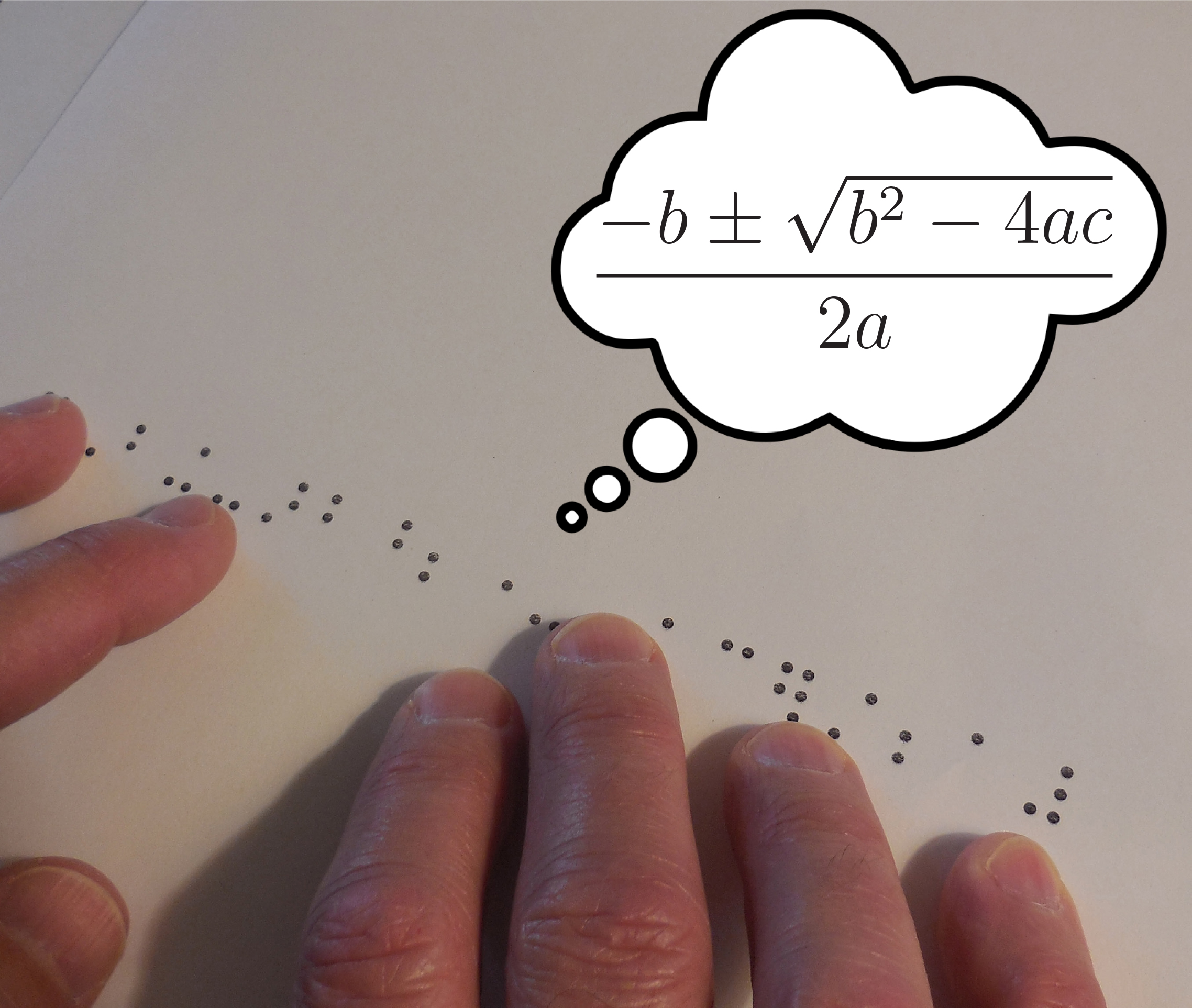
assets directory.View Source for figure
<figure xml:id="figure-tikz-electronics">
<caption>Electronics Diagram generated with Tikz code</caption>
<image xml:id="tikz-electronics">
<description>A pile of electronic components wired together</description>
<latex-image>
\tikzset{%
block/.style = {draw, thick, rectangle, minimum height = 3em,
minimum width = 3em},
sum/.style = {draw, circle, node distance = 2cm}, % Adder
input/.style = {coordinate}, % Input
output/.style = {coordinate} % Output
}
% Defining string as labels of certain blocks.
\newcommand{\suma}{\Large$+$}
\newcommand{\inte}{$\displaystyle \int$}
\newcommand{\derv}{\huge$\frac{d}{dt}$}
\begin{tikzpicture}[auto, thick, node distance=2cm, >=triangle 45]
\draw
% Drawing the blocks of first filter :
node at (0,0)[right=-3mm]{\Large \textbullet}
node [input, name=input1] {}
node [sum, right of=input1] (suma1) {\suma}
node [block, right of=suma1] (inte1) {\inte}
node at (6.8,0)[block] (Q1) {\Large $Q_1$}
node [block, below of=inte1] (ret1) {\Large$T_1$};
% Joining blocks.
% Commands \draw with options like [->] must be written individually
\draw[->](input1) -- node {$X(Z)$}(suma1);
\draw[->](suma1) -- node {} (inte1);
\draw[->](inte1) -- node {} (Q1);
\draw[->](ret1) -| node[near end]{} (suma1);
% Adder
\draw
node at (5.4,-4) [sum, name=suma2] {\suma}
% Second stage of filter
node at (1,-6) [sum, name=suma3] {\suma}
node [block, right of=suma3] (inte2) {\inte}
node [sum, right of=inte2] (suma4) {\suma}
node [block, right of=suma4] (inte3) {\inte}
node [block, right of=inte3] (Q2) {\Large$Q_2$}
node at (9,-8) [block, name=ret2] {\Large$T_2$}
;
% Joining the blocks of second filter
\draw[->] (suma3) -- node {} (inte2);
\draw[->] (inte2) -- node {} (suma4);
\draw[->] (suma4) -- node {} (inte3);
\draw[->] (inte3) -- node {} (Q2);
\draw[->] (ret2) -| (suma3);
\draw[->] (ret2) -| (suma4);
% Third stage of filter:
% Defining nodes:
\draw
node at (11.5, 0) [sum, name=suma5]{\suma}
node [output, right of=suma5]{}
node [block, below of=suma5] (deriv1){\derv}
node [output, right of=suma5] (sal2){}
;
% Joining the blocks:
\draw[->] (suma2) -| node {}(suma3);
\draw[->] (Q1) -- (8,0) |- node {}(ret1);
\draw[->] (8,0) |- (suma2);
\draw[->] (5.4,0) -- (suma2);
\draw[->] (Q1) -- node {}(suma5);
\draw[->] (deriv1) -- node {}(suma5);
\draw[->] (Q2) -| node {}(deriv1);
\draw[<->] (ret2) -| node {}(deriv1);
\draw[->] (suma5) -- node {$Y(Z)$}(sal2);
% Drawing nodes with \textbullet
\draw
node at (8,0) {\textbullet}
node at (8,-2){\textbullet}
node at (5.4,0){\textbullet}
node at (5,-8){\textbullet}
node at (11.5,-6){\textbullet}
;
% Boxing and labelling noise shapers
\draw [color=gray,thick](-0.5,-3) rectangle (9,1);
%\node at (-0.5,1) [above=5mm, right=0mm] {\textsc{first-order noise shaper}};
\draw [color=gray,thick](-0.5,-9) rectangle (12.5,-5);
%\node at (-0.5,-9) [below=5mm, right=0mm] {\textsc{second-order noise shaper}};
\end{tikzpicture}
</latex-image>
</image>
</figure>
View Source for figure
<figure xml:id="figure-asymptote-contour-plot">
<caption>Contour Plot generated from Asymptote code</caption>
<image xml:id="asymptote-contour">
<asymptote>
import graph;
import palette;
size(10cm,10cm,IgnoreAspect);
real f(real x, real y) {
return 0.9*pow10(2*sin(x/5+2*y^0.25)) + 0.1*(1+cos(10*log(y)));
}
scale(Linear,Log,Log);
pen[] Palette=BWRainbow();
bounds range=image(f,Automatic,(0,1),(100,100),nx=200,Palette);
xaxis("$x$",BottomTop,LeftTicks,above=true);
yaxis("$y$",LeftRight,RightTicks,above=true);
palette("$f(x,y)$",range,(0,200),(100,250),Top,Palette,
PaletteTicks(ptick=linewidth(0.5*linewidth())));
</asymptote>
</image>
</figure>
View Source for figure
<figure xml:id="figure-asymptote-workcone">
<caption>Work Cone generated from Asymptote code</caption>
<image xml:id="asymptote-workcone" width="50%">
<asymptote>
import solids;
size(0,150);
currentprojection=orthographic(0,-30,5);
real r=4;
real h=10;
real s=8;
real x=r*s/h;
real sr=5;
real xr=r*sr/h;
real s1=sr-0.1;
real x1=r*s1/h;
real s2=sr+0.2;
real x2=r*s2/h;
render render=render(compression=0,merge=true);
draw(scale(x1,x1,-s1)*shift(-Z)*unitcone,lightblue+opacity(0.5),render);
path3 p=(x2,0,s2)--(x,0,s+0.005);
revolution a=revolution(p,Z);
draw(surface(a),lightblue+opacity(0.5),render);
path3 q=(x,0,s)--(r,0,h);
revolution b=revolution(q,Z);
draw(surface(b),white+opacity(0.5),render);
draw((-r-1,0,0)--(r+1,0,0));
draw((0,0,0)--(0,0,h+1),dashed);
path3 w=(x1,0,s1)--(x2,0,s2)--(0,0,s2);
revolution b=revolution(w,Z);
draw(surface(b),blue+opacity(0.5),render);
draw(circle((0,0,s2),x2));
draw(circle((0,0,s1),x1));
draw("$x$",(xr,0,0)--(xr,0,sr),red,Arrow3,PenMargin3);
draw("$r$",(0,0,sr)--(xr,0,sr),N,red);
draw((string) r,(0,0,h)--(r,0,h),N,red);
draw((string) h,(r,0,0)--(r,0,h),red,Arrow3,PenMargin3);
draw((string) s,(-x,0,0)--(-x,0,s),W,red,Arrow3,Bar3,PenMargin3);
</asymptote>
</image>
</figure>
View Source for figure
<figure xml:id="figure-sage-polynomial-approximation">
<caption>Polynomial approximations of <m>f(x)=1/(1+25x^2)</m> generated from SageMath code</caption>
<image xml:id="sageplot-polynomial-approximation" width="75%">
<sageplot variant="2d">
def f(x):
return RDF(1 / (1 + 25 * x^2))
def runge():
R = PolynomialRing(RDF, 'x')
g = plot(f, -1, 1, rgbcolor='red', thickness=1)
polynom = []
for i, n in enumerate([6, 8, 10, 12]):
data = [(x, f(x)) for x in xsrange(-1, 1, 2 / (n - 1), include_endpoint=True)]
polynom.append(R.lagrange_polynomial(data))
g += list_plot(data, rgbcolor='black', pointsize=5)
g += plot(polynom, -1, 1, fill=f, fillalpha=0.2, thickness=0)
return g
runge()
</sageplot>
</image>
</figure>
View Source for figure
<figure xml:id="figure-sage-implicit-surface">
<caption>An implicitly defined 3D surface generated with SageMath code</caption>
<image xml:id="sageplot-implicit-surface" width="80%" margins="15% 5%">
<sageplot variant="3d" aspect="1.0">
var('x y z')
T = RDF(golden_ratio)
p = 2 - (cos(x + T*y) + cos(x - T*y) + cos(y + T*z) + cos(y - T*z) + cos(z - T*x) + cos(z + T*x))
r = 4.77
implicit_plot3d(p, (x, -r, r), (y, -r, r), (z, -r, r), plot_points=50, frame=False)
</sageplot>
</image>
</figure>
Videos can be embedded in PreTeXt documents using the
<video> element.View Source for figure
<figure>
<caption>Big Buck Bunny from
<url href="http://camendesign.com/code/video_for_everybody/test.htm" visual="camendesign.com/code/video_for_everybody/test.htm">
<q>Video for Everybody</q>
Test Page</url>
</caption>
<video label="big-buck-bunny-frame-one" href="http://clips.vorwaerts-gmbh.de/big_buck_bunny.webm" width="70%" preview="preview/big-buck-bunny-frame-one.jpg" />
</figure>
1
camendesign.com/code/video_for_everybody/test.htmSection 2.8 Interactives
View Source for section
<section xml:id="sec-interactives">
<title>Interactives</title>
<figure xml:id="figure-geogebra">
<caption>Right Triangle Paradox powered by Geogebra</caption>
<interactive xml:id="geogebra-right-triangle" geogebra="KGn2d4Qd" aspect="9:5" />
</figure>
<figure>
<caption>Graph of <m>ln(x^2+5)-3</m> powered by Desmos</caption>
<interactive xml:id="desmos-natural-log" desmos="ttox1bvxku" aspect="4:3" />
</figure>
<figure xml:id="figure-intersecting-planes">
<caption>Intersection of two planes powered by CalcPlot3D</caption>
<interactive xml:id="calcplot3d-intersection-planes" aspect="4:3" calcplot3d="type=implicit;equation=2x-y+z~0;cubes=16;visible=true;xmin=-2;xmax=2;ymin=-2;ymax=2;zmin=-2;zmax=2;alpha=-1;format=constant;constcol=rgb(61,133,198)&type=parametric;parametric=2;x=-(u+v)/2;y=(u-v)/2;z=v;visible=true;umin=-3;umax=3;usteps=30;vmin=-2;vmax=2;vsteps=15;alpha=193;format=constant;constcol=rgb(255,161,114)&type=text;text=x%20%2B%20y%20%2B%20z%20~%200;visible=true;point=(.5,-2.5,2.1);color=rgb(0,0,0);font=Times%20New%20Roman;fontsize=14pt;bold=false;italic=false;fontmath=true;align=Upper-right&type=text;text=2x%20-%20y%20%2B%20z%20~%200;visible=true;point=(2,2.2,-1.25);color=rgb(0,0,0);font=Times%20New%20Roman;fontsize=14pt;bold=false;italic=false;fontmath=true;align=Upper-right&type=window;hsrmode=0;anaglyph=-1;center=7.006292692220367,5.09036960455127,4.999999999999999,1;focus=0,0,0,1;up=-0.3290568564833397,-0.23907380036690282,0.9135454576426009,1;transparent=true;alpha=140;edgeson=false;faceson=true;showbox=false;showaxes=true;showticks=true;perspective=true;centerxpercent=0.5;centerypercent=0.5;rotationsteps=30;autospin=true;xygrid=false;yzgrid=false;xzgrid=false;gridsonbox=true;gridplanes=false;gridcolor=rgb(128,128,128);xmin=-2;xmax=2;ymin=-2;ymax=2;zmin=-2;zmax=2;xscale=1;yscale=1;zscale=1;zcmin=-4;zcmax=4;zoom=0.655294;xscalefactor=1;yscalefactor=1;zscalefactor=1" variant="minimal" />
</figure>
<figure xml:id="figure-checkit">
<caption>Implicit Differentiation exercises powered by CheckIt</caption>
<interactive xml:id="interactive-checkit" iframe="https://teambasedinquirylearning.github.io/calculus/2022/exercises/#/bank/DF7/1/?embed" width="95%" aspect="15:10" />
</figure>
</section>
View Source for figure
<figure xml:id="figure-geogebra">
<caption>Right Triangle Paradox powered by Geogebra</caption>
<interactive xml:id="geogebra-right-triangle" geogebra="KGn2d4Qd" aspect="9:5" />
</figure>
View Source for figure
<figure>
<caption>Graph of <m>ln(x^2+5)-3</m> powered by Desmos</caption>
<interactive xml:id="desmos-natural-log" desmos="ttox1bvxku" aspect="4:3" />
</figure>
View Source for figure
<figure xml:id="figure-intersecting-planes">
<caption>Intersection of two planes powered by CalcPlot3D</caption>
<interactive xml:id="calcplot3d-intersection-planes" aspect="4:3" calcplot3d="type=implicit;equation=2x-y+z~0;cubes=16;visible=true;xmin=-2;xmax=2;ymin=-2;ymax=2;zmin=-2;zmax=2;alpha=-1;format=constant;constcol=rgb(61,133,198)&type=parametric;parametric=2;x=-(u+v)/2;y=(u-v)/2;z=v;visible=true;umin=-3;umax=3;usteps=30;vmin=-2;vmax=2;vsteps=15;alpha=193;format=constant;constcol=rgb(255,161,114)&type=text;text=x%20%2B%20y%20%2B%20z%20~%200;visible=true;point=(.5,-2.5,2.1);color=rgb(0,0,0);font=Times%20New%20Roman;fontsize=14pt;bold=false;italic=false;fontmath=true;align=Upper-right&type=text;text=2x%20-%20y%20%2B%20z%20~%200;visible=true;point=(2,2.2,-1.25);color=rgb(0,0,0);font=Times%20New%20Roman;fontsize=14pt;bold=false;italic=false;fontmath=true;align=Upper-right&type=window;hsrmode=0;anaglyph=-1;center=7.006292692220367,5.09036960455127,4.999999999999999,1;focus=0,0,0,1;up=-0.3290568564833397,-0.23907380036690282,0.9135454576426009,1;transparent=true;alpha=140;edgeson=false;faceson=true;showbox=false;showaxes=true;showticks=true;perspective=true;centerxpercent=0.5;centerypercent=0.5;rotationsteps=30;autospin=true;xygrid=false;yzgrid=false;xzgrid=false;gridsonbox=true;gridplanes=false;gridcolor=rgb(128,128,128);xmin=-2;xmax=2;ymin=-2;ymax=2;zmin=-2;zmax=2;xscale=1;yscale=1;zscale=1;zcmin=-4;zcmax=4;zoom=0.655294;xscalefactor=1;yscalefactor=1;zscalefactor=1" variant="minimal" />
</figure>
View Source for figure
<figure xml:id="figure-checkit">
<caption>Implicit Differentiation exercises powered by CheckIt</caption>
<interactive xml:id="interactive-checkit" iframe="https://teambasedinquirylearning.github.io/calculus/2022/exercises/#/bank/DF7/1/?embed" width="95%" aspect="15:10" />
</figure>
Section 2.9 Authoring an Exercise
View Source for section
<section xml:id="sec-exercises">
<title>Authoring an Exercise</title>
<exercise>
<title>Manually-authored exercise</title>
<statement><p>What is <m>2+2</m>?</p></statement>
<hint><p>We're being a bit tricky here...</p></hint>
<answer><p><m>22</m></p></answer>
<solution><p><m>22</m>, where <m>+</m> is the concatenation operator.</p></solution>
</exercise>
<exercise>
<title>Using WebWork</title>
<webwork>
<pg-code>
Context("LimitedNumeric");
$a = Compute(random(1, 9, 1));
$b = Compute(random(1, 9, 1));
$c = $a + $b;
</pg-code>
<statement>
<p>Compute <m><var name="$a" /> + <var name="$b" /></m>.</p>
<instruction>Type your answer without using the <c>+</c> sign.</instruction>
<p>The sum is <var name="$c" width="2" />.</p>
</statement>
<solution>
<p><m><var name="$a" /> + <var name="$b" /> = <var name="$c" /></m>.</p>
</solution>
</webwork>
</exercise>
<aside><p><xref ref="exercise-checkit" /> was taken from
<url href="https://teambasedinquirylearning.github.io/linear-algebra/">Linear Algebra for Team-Based Inquiry Learning</url>.</p></aside>
<exercise xml:id="exercise-checkit">
<title>Generated by CheckIt</title>
<introduction>
<p> Consider the following system of linear equations. <me>\begin{matrix} 4 \, x_{1} & + & 3 \, x_{2} & + & 18 \, x_{3} & - & 11 \, x_{4} & = & -14 \\ -3 \, x_{1} & + & x_{2} & - & 7 \, x_{3} & + & 5 \, x_{4} & = & 4 \\ 3 \, x_{1} & + & 3 \, x_{2} & + & 15 \, x_{3} & - & 9 \, x_{4} & = & -12 \\ \end{matrix}</me> </p>
</introduction>
<task>
<statement>
<p> Explain how to find a simpler system or vector equation that has the same solution set. </p>
</statement>
<answer>
<p>
<me>\mathrm{RREF}\left[\begin{array}{cccc|c} 4 & 3 & 18 & -11 & -14 \\ -3 & 1 & -7 & 5 & 4 \\ 3 & 3 & 15 & -9 & -12 \end{array}\right]=\left[\begin{array}{cccc|c} 1 & 0 & 3 & -2 & -2 \\ 0 & 1 & 2 & -1 & -2 \\ 0 & 0 & 0 & 0 & 0 \end{array}\right]</me>
</p>
</answer>
</task>
<task>
<statement>
<p> Explain how to describe this solution set using set notation. </p>
</statement>
<answer>
<p>The solution set is <m>\left\{ \left[\begin{array}{c} -3 \, a + 2 \, b - 2 \\ -2 \, a + b - 2 \\ a \\ b \end{array}\right] \,\middle|\, a,b \in\mathbb R \right\}</m>.</p>
</answer>
</task>
</exercise>
<exercise xml:id="tfq" label="true-false">
<title>Runestone-powered True/False Question</title>
<statement correct="yes">
<p>
This statement is true or false.
</p>
</statement>
<feedback>
<p>
Feedback goes here.
</p>
</feedback>
</exercise>
<exercise label="some-matching">
<title>Runestone-powered Matching Problem</title>
<statement>
<p>
A multiple choice question
</p>
</statement>
<choices randomize="yes">
<choice correct="yes">
<statement>
<p>
right answer 1
</p>
</statement>
<feedback>
<p>
answer specific feedback
</p>
</feedback>
</choice>
<choice correct="yes">
<statement>
<p>
right answer 1
</p>
</statement>
<feedback>
<p>
answer specific feedback
</p>
</feedback>
</choice>
<choice>
<statement>
<p>
wrong answer 1
</p>
</statement>
<feedback>
<p>
answer specific feedback
</p>
</feedback>
</choice>
<choice>
<statement>
<p>
wrong answer 2
</p>
</statement>
<feedback>
<p>
answer specific feedback
</p>
</feedback>
</choice>
</choices>
</exercise>
<exercise label="parsons">
<title>Runestone-powered Parsons Problem</title>
<statement>
<p>
Rearrange the blocks in alphebetical order,
ignoring blocks beginning with a number.
</p>
</statement>
<blocks>
<block order="5">
<p>
A
</p>
</block>
<block order="2">
<p>
B
</p>
</block>
<block order="1">
<p>
C
</p>
</block>
<block order="4">
<p>
D
</p>
</block>
<block order="3" correct="no">
<p>
<m>103</m>
</p>
</block>
</blocks>
</exercise>
<exercise label="matching">
<title>Runestone-powered Matching Problem</title>
<statement>
<p>
Match the letters with their order in the alphabet
</p>
</statement>
<matches>
<match>
<premise>
A
</premise>
<response>
1
</response>
</match>
<match>
<premise>
B
</premise>
<response>
2
</response>
</match>
<match>
<premise>
C
</premise>
<response>
3
</response>
</match>
</matches>
</exercise>
</section>
Checkpoint 2.9.1. Manually-authored exercise.
View Source for exercise
<exercise>
<title>Manually-authored exercise</title>
<statement><p>What is <m>2+2</m>?</p></statement>
<hint><p>We're being a bit tricky here...</p></hint>
<answer><p><m>22</m></p></answer>
<solution><p><m>22</m>, where <m>+</m> is the concatenation operator.</p></solution>
</exercise>
What is \(2+2\text{?}\)
Hint.
View Source for hint
<hint><p>We're being a bit tricky here...</p></hint>
We’re being a bit tricky here...
Answer.
View Source for answer
<answer><p><m>22</m></p></answer>
\(22\)
Solution.
View Source for solution
<solution><p><m>22</m>, where <m>+</m> is the concatenation operator.</p></solution>
\(22\text{,}\) where \(+\) is the concatenation operator.
Checkpoint 2.9.2. Using WebWork.
View Source for exercise
<exercise>
<title>Using WebWork</title>
<webwork>
<pg-code>
Context("LimitedNumeric");
$a = Compute(random(1, 9, 1));
$b = Compute(random(1, 9, 1));
$c = $a + $b;
</pg-code>
<statement>
<p>Compute <m><var name="$a" /> + <var name="$b" /></m>.</p>
<instruction>Type your answer without using the <c>+</c> sign.</instruction>
<p>The sum is <var name="$c" width="2" />.</p>
</statement>
<solution>
<p><m><var name="$a" /> + <var name="$b" /> = <var name="$c" /></m>.</p>
</solution>
</webwork>
</exercise>
Compute \({1} + {7}\text{.}\)
The sum is .
Answer.
View Source for answer
\(8\)
Solution.
View Source for solution
\({1} + {7} = {8}\text{.}\)
Checkpoint 2.9.3. Generated by CheckIt.
View Source for exercise
<exercise xml:id="exercise-checkit">
<title>Generated by CheckIt</title>
<introduction>
<p> Consider the following system of linear equations. <me>\begin{matrix} 4 \, x_{1} & + & 3 \, x_{2} & + & 18 \, x_{3} & - & 11 \, x_{4} & = & -14 \\ -3 \, x_{1} & + & x_{2} & - & 7 \, x_{3} & + & 5 \, x_{4} & = & 4 \\ 3 \, x_{1} & + & 3 \, x_{2} & + & 15 \, x_{3} & - & 9 \, x_{4} & = & -12 \\ \end{matrix}</me> </p>
</introduction>
<task>
<statement>
<p> Explain how to find a simpler system or vector equation that has the same solution set. </p>
</statement>
<answer>
<p>
<me>\mathrm{RREF}\left[\begin{array}{cccc|c} 4 & 3 & 18 & -11 & -14 \\ -3 & 1 & -7 & 5 & 4 \\ 3 & 3 & 15 & -9 & -12 \end{array}\right]=\left[\begin{array}{cccc|c} 1 & 0 & 3 & -2 & -2 \\ 0 & 1 & 2 & -1 & -2 \\ 0 & 0 & 0 & 0 & 0 \end{array}\right]</me>
</p>
</answer>
</task>
<task>
<statement>
<p> Explain how to describe this solution set using set notation. </p>
</statement>
<answer>
<p>The solution set is <m>\left\{ \left[\begin{array}{c} -3 \, a + 2 \, b - 2 \\ -2 \, a + b - 2 \\ a \\ b \end{array}\right] \,\middle|\, a,b \in\mathbb R \right\}</m>.</p>
</answer>
</task>
</exercise>
Consider the following system of linear equations.
\begin{equation*}
\begin{matrix} 4 \, x_{1} & + & 3 \, x_{2} & + & 18 \, x_{3} & - & 11 \, x_{4} & = & -14 \\ -3 \, x_{1} & + & x_{2} & - & 7 \, x_{3} & + & 5 \, x_{4} & = & 4 \\ 3 \, x_{1} & + & 3 \, x_{2} & + & 15 \, x_{3} & - & 9 \, x_{4} & = & -12 \\ \end{matrix}
\end{equation*}
(a)
View Source for task
<task>
<statement>
<p> Explain how to find a simpler system or vector equation that has the same solution set. </p>
</statement>
<answer>
<p>
<me>\mathrm{RREF}\left[\begin{array}{cccc|c} 4 & 3 & 18 & -11 & -14 \\ -3 & 1 & -7 & 5 & 4 \\ 3 & 3 & 15 & -9 & -12 \end{array}\right]=\left[\begin{array}{cccc|c} 1 & 0 & 3 & -2 & -2 \\ 0 & 1 & 2 & -1 & -2 \\ 0 & 0 & 0 & 0 & 0 \end{array}\right]</me>
</p>
</answer>
</task>
Explain how to find a simpler system or vector equation that has the same solution set.
Answer.
View Source for answer
<answer>
<p>
<me>\mathrm{RREF}\left[\begin{array}{cccc|c} 4 & 3 & 18 & -11 & -14 \\ -3 & 1 & -7 & 5 & 4 \\ 3 & 3 & 15 & -9 & -12 \end{array}\right]=\left[\begin{array}{cccc|c} 1 & 0 & 3 & -2 & -2 \\ 0 & 1 & 2 & -1 & -2 \\ 0 & 0 & 0 & 0 & 0 \end{array}\right]</me>
</p>
</answer>
\begin{equation*}
\mathrm{RREF}\left[\begin{array}{cccc|c} 4 & 3 & 18 & -11 & -14 \\ -3 & 1 & -7 & 5 & 4 \\ 3 & 3 & 15 & -9 & -12 \end{array}\right]=\left[\begin{array}{cccc|c} 1 & 0 & 3 & -2 & -2 \\ 0 & 1 & 2 & -1 & -2 \\ 0 & 0 & 0 & 0 & 0 \end{array}\right]
\end{equation*}
(b)
View Source for task
<task>
<statement>
<p> Explain how to describe this solution set using set notation. </p>
</statement>
<answer>
<p>The solution set is <m>\left\{ \left[\begin{array}{c} -3 \, a + 2 \, b - 2 \\ -2 \, a + b - 2 \\ a \\ b \end{array}\right] \,\middle|\, a,b \in\mathbb R \right\}</m>.</p>
</answer>
</task>
Explain how to describe this solution set using set notation.
Answer.
View Source for answer
<answer>
<p>The solution set is <m>\left\{ \left[\begin{array}{c} -3 \, a + 2 \, b - 2 \\ -2 \, a + b - 2 \\ a \\ b \end{array}\right] \,\middle|\, a,b \in\mathbb R \right\}</m>.</p>
</answer>
The solution set is \(\left\{ \left[\begin{array}{c} -3 \, a + 2 \, b - 2 \\ -2 \, a + b - 2 \\ a \\ b \end{array}\right] \,\middle|\, a,b \in\mathbb R \right\}\text{.}\)
Checkpoint 2.9.4. Runestone-powered True/False Question.
View Source for exercise
<exercise xml:id="tfq" label="true-false">
<title>Runestone-powered True/False Question</title>
<statement correct="yes">
<p>
This statement is true or false.
</p>
</statement>
<feedback>
<p>
Feedback goes here.
</p>
</feedback>
</exercise>
True.
- Feedback goes here.
False.
- Feedback goes here.
This statement is true or false.
Checkpoint 2.9.5. Runestone-powered Matching Problem.
View Source for exercise
<exercise label="some-matching">
<title>Runestone-powered Matching Problem</title>
<statement>
<p>
A multiple choice question
</p>
</statement>
<choices randomize="yes">
<choice correct="yes">
<statement>
<p>
right answer 1
</p>
</statement>
<feedback>
<p>
answer specific feedback
</p>
</feedback>
</choice>
<choice correct="yes">
<statement>
<p>
right answer 1
</p>
</statement>
<feedback>
<p>
answer specific feedback
</p>
</feedback>
</choice>
<choice>
<statement>
<p>
wrong answer 1
</p>
</statement>
<feedback>
<p>
answer specific feedback
</p>
</feedback>
</choice>
<choice>
<statement>
<p>
wrong answer 2
</p>
</statement>
<feedback>
<p>
answer specific feedback
</p>
</feedback>
</choice>
</choices>
</exercise>
- right answer 1
- answer specific feedback
- right answer 1
- answer specific feedback
- wrong answer 1
- answer specific feedback
- wrong answer 2
- answer specific feedback
A multiple choice question
Checkpoint 2.9.6. Runestone-powered Parsons Problem.
View Source for exercise
<exercise label="parsons">
<title>Runestone-powered Parsons Problem</title>
<statement>
<p>
Rearrange the blocks in alphebetical order,
ignoring blocks beginning with a number.
</p>
</statement>
<blocks>
<block order="5">
<p>
A
</p>
</block>
<block order="2">
<p>
B
</p>
</block>
<block order="1">
<p>
C
</p>
</block>
<block order="4">
<p>
D
</p>
</block>
<block order="3" correct="no">
<p>
<m>103</m>
</p>
</block>
</blocks>
</exercise>
Rearrange the blocks in alphebetical order, ignoring blocks beginning with a number.
Checkpoint 2.9.7. Runestone-powered Matching Problem.
View Source for exercise
<exercise label="matching">
<title>Runestone-powered Matching Problem</title>
<statement>
<p>
Match the letters with their order in the alphabet
</p>
</statement>
<matches>
<match>
<premise>
A
</premise>
<response>
1
</response>
</match>
<match>
<premise>
B
</premise>
<response>
2
</response>
</match>
<match>
<premise>
C
</premise>
<response>
3
</response>
</match>
</matches>
</exercise>
Section 2.10 Not Just HTML, Not Just PDF
View Source for section
<section xml:id="sec-not-just-html-not-just-pdf">
<title>Not Just HTML, Not Just PDF</title>
<p> This document is available in HTML format at <url href="https://stevenclontz.github.io/pretext-getting-started-2023/" />, and the same document is
available in a PDF format at <url href="https://stevenclontz.github.io/pretext-getting-started-2023/print/main.pdf" />. </p>
<p> Obtaining these formats from your source is as easy as running clicking a couple buttons in your Codespace.
PreTeXt supports other types of output as well, including
Jupyter notebooks, ePub, and tacticle braille code.</p>
<p> You're encouraged to view authoring in
PreTeXt as an <em>investment</em>: you may not need the braille output today, but the little
extra thought and care required to author in PreTeXt will allow you to provide this
version of your document to a blind student tomorrow. </p>
</section>
This document is available in HTML format at
https://stevenclontz.github.io/pretext-getting-started-2023/, and the same document is available in a PDF format at https://stevenclontz.github.io/pretext-getting-started-2023/print/main.pdf.Obtaining these formats from your source is as easy as running clicking a couple buttons in your Codespace. PreTeXt supports other types of output as well, including Jupyter notebooks, ePub, and tacticle braille code.
You’re encouraged to view authoring in PreTeXt as an investment: you may not need the braille output today, but the little extra thought and care required to author in PreTeXt will allow you to provide this version of your document to a blind student tomorrow.
Section 2.11 Wrapping Up
View Source for section
<section xml:id="sec-wrapup">
<title>Wrapping Up</title>
<p>
Go check back on the Codespace you created in
<xref ref="sec-setting-up-codespaces" />.
If it's up and running, you're ready to
move on to the next section!
</p>
</section>
Go check back on the Codespace you created in Section 2.1. If it’s up and running, you’re ready to move on to the next section!
